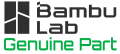Description
Air Filter for Bambu Lab P1S and X1 Series printers
Includes: Activated carbon filter (1 pcs)
Fits:
Bambu Lab X1 Series
Bambu Lab P1S
Instructions:
The X1-Carbon comes with a carbon filter which is used for filtering the air from the enclosure before it is expelled outside. Here's how you can replace it:
1. Remove the plastic cover
2. Gently pull on the carbon filter to remove it
3. Install the new carbon filter
4. Attach the plastic cover
Learn more about the Activated Carbon Air Filter on Bambu Lab Wiki.
Additional Information
Category Filter: |
Fans, Filters & Parts |
Brand Name: |
Bambu Labs |
Fits: |
Bambu Labs |