Robo R2 “Error Detected Connection Interrupted" fix
This solution was provided by a customer of ours (thanks Rob!) and it has worked on several R2 mainboards
This article is provided for informational purposes only. Always have a qualified technician work on your 3D printer.
Symptom: Robo R2 fails mid-print and reports print head disconnect, "Error Detected Connection Interrupted"
Suspected Cause: Early R2's (~pre-mid 2018) shipped with a flawed PCBA that had an interference fit between the +5v 2-pin connector and the heatsink on the FET directly above the connector labeled "To Uptown Adapter". Over time and repeated temperature cycling, this interference fit causes the bond to fail between the heatsink and the indicated FET (see attached annotated photo). Removing the heatsink causes higher than expected FET temperature, which soaks into the board, causing the traces that connect the thermistor in the extruder to overheat and drop connection or report out of bounds readings to the mainboard. Over time, this trace will fail and cause the mainboard to be scrap.
Possible Solution: Replace the heatsink on the mainboard that interferes with a larger 9x9x12mm heatsink, offset slightly to the right to prevent further interference. This fix has been tested on multiple R2 boards that were exhibiting disconnects and the issue was resolved.
Always shutdown and unplug your printer before opening the print chamber door. Be sure to always use the shutdown command on the touch screen or through the Octoprint interface on your web browser. Wait for the LCD screen to go blank and then switch the printer off using the rocker switch on the back of the printer. Failing to shut down the R2 properly can damage the onboard computer
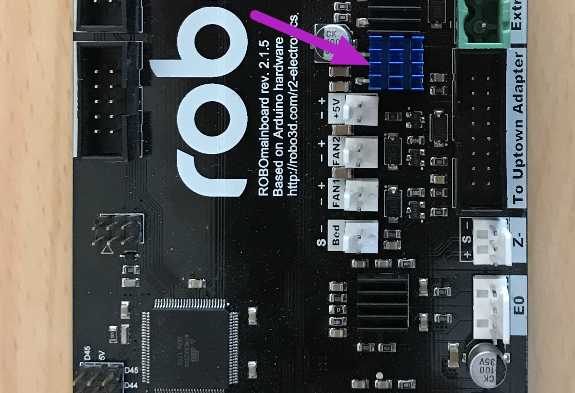
Recent Posts
-
Artillery 3D Printer Parts Now Available!
We happy to announce that we are now stocking parts for Artillery 3D printers. Click on the link …Jul 21, 2022 -
What is the "Genuine Part Badge"?
We have created a Genuine Part badge for our product pages. These badges indicate the item is a …Jul 14, 2022 -
How tight do I tighten the thumbscrew on my Bondtech extruder?
Many people ask about how to properly tighten the thumbscrew for the filament tension lever …Jun 08, 2022



